You’re probably here because your carpets need attention. And you’re tired of guessing when or how often that should be. A good carpet cleaning schedule can save you time, money, and hassle. But knowing when to clean, how frequently, and how to keep it all on track? That can feel overwhelming.
Don’t worry — we’ve done the digging so you don’t have to. This post offers a simple, realistic cleaning schedule, handy tips, and some neat tools to make keeping your carpets fresh easy and stress-free.
Let’s start.
🛒 Quick note: This post contains Amazon affiliate links. As part of the Amazon Associates Program, we earn from qualifying purchases — at no extra cost to you!
🧠Why a Carpet Cleaning Schedule Matters
We’ve already touched on how a solid carpet cleaning routine can save you time, money, and headaches. Now, let’s dig a little deeper into why sticking to a regimen really pays off.
Without a plan, dirt and dust build up fast. That can cause stubborn stains, unpleasant odors, and even damage your carpet fibers over time. Accumulated dirt can also lead to more dust mites and allergens, which isn’t great for anyone, especially if you have kids or allergies.
Keeping a regular cleaning schedule helps your carpets last longer. It also improves the air quality in your home. Most importantly, knowing your floors are fresh and well cared for gives you peace of mind.
How Often Should You Clean Your Carpet?

There is no one-size-fits-all carpet cleaning schedule; every home is different. However, there are some solid rules to follow. So, let’s break them down.
🧹 Daily or Weekly: Light Cleaning
Vacuuming is your first line of defense. Try vacuuming high-traffic areas a few times a week. For quieter rooms, once a week is usually enough. Vacuuming removes surface dirt before it sinks in deep.
If you have pets, kids, or lots of foot traffic, vacuum more often. You’ll thank yourself later!
🧽 Right Away: Spot Cleaning
When spills happen, don’t wait. The sooner you clean them, the less likely they’ll leave a stain. Keep a simple spot cleaner on hand — nothing fancy. Just dab, blot, and be gentle —no scrubbing!
🧼 Every 6–12 Months: Deep Cleaning
Even with regular vacuuming, carpets need a deep clean. As the phrase suggests, deep cleaning removes what’s hiding far down in the fibers. If your carpet gets a lot of use, aim for every 6 months. If not, once a year usually does the job.
You can hire a pro, rent a machine, or use your own— check out our guide to the Best Steam Cleaners for Carpets.
Don’t want to rent a machine, and buying one’s not in the cards right now? No worries — here’s how to clean your carpet without a machine. It’s simpler than you’d think!
🐶 You’ll Need to Clean More Often If…
✔You have pets 🐾
✔You have toddlers 👶
☑Someone in the house has allergies 🤧
✔You live in a muddy, dusty, or snowy area
In these cases, cleaning more often keeps things fresh and healthy.
📄 We’ve summed it all up for you! Here’s a quick, printable carpet cleaning schedule you can save or share.

Building Your Personal Carpet Cleaning Schedule
By now, you know how often to clean your carpet. But how do you turn that into a plan that actually works for your home?
Let’s explain it.
🏡 Start With Your Space
We’ve already explained this but it’s worth repeating—If you have pets or a big family, your carpet probably needs more love. However, if you live alone with a partner in a quiet home, you can stretch things out a bit.
Think about the rooms, too. High-traffic spots like hallways and living rooms need more care than guest rooms.
🗓 Plan Around the Seasons
Mud in the winter, pollen in the spring. Some seasons bring more mess than others. So, plan to deep clean after the messiest months; it makes a big difference.
Not sure where to start after the cold months? Check out our guide on Cleaning Floors After Winter. It’ll walk you through what to do.
📲 Set It and Forget It
Life gets busy, and that’s where tech can help. With carpet cleaning online scheduling, you can use apps or websites to set reminders or book cleanings in just a few taps.
If you run a cleaning business, some tools even let you customize your schedule, manage clients, and keep things running smoothly. Check the details below.
🧰 Carpet Cleaning Tools That Make Scheduling Easy
Let’s be real — remembering to clean carpets isn’t always at the top of many people’s minds. As explained, life can get quite busy and that’s why a few simple tools can make a big difference.
🏠 For Homeowners
You don’t need special software or apps to stay on track. A quick reminder on your phone can do the trick.
Try tools like:
✔Google Calendar – Set up repeat reminders (monthly, quarterly, yearly — your call).
✔Apple Reminders – Easy to use and already on your phone.
👌Todoist – Great for creating a full home cleaning checklist.
Set it once, and let your phone do the remembering. 🛎️
🧰 For Carpet Cleaning Pros
If you run a carpet cleaning business, this part’s for you.
Carpet cleaning scheduling software can help you stay organized, book clients, and manage your day-to-day.
Top picks include:
✔Jobber– All-in-one scheduling, invoicing, and customer management.
☑Housecall Pro– Easy scheduling and communication with your clients.
✔Launch27– Built for service pros who want to streamline bookings and dispatch.
These tools can help you save time and keep your business running smoothly.
So whether you’re keeping your home fresh or managing a busy client list, having the right tools in place makes it all easier. And yes, you can always schedule carpet cleaning online, whether you do the work or book someone else.
🧑🔧 Hiring a Pro? Here’s How to Stay on Track

Even if you’re great at keeping up with the vacuuming, nothing beats a pro deep clean occasionally. Professionals have the tools, skills, and heavy-duty machines to remove deep-down dirt.
🧼 Why Go Pro?
✔It saves time and energy
☑Removes tough stains and odors
👌Helps carpets last longer
☑Great for allergy relief
You don’t have to do it all the time — just once or twice a year makes a difference.
📞 How to Book Without the Stress
Finding the right cleaner can feel tricky. Here are a few quick tips:
👉Ask neighbors or friends for recommendations
👉Check reviews on Google or Yelp
👌Make sure they’re insured and experienced with your type of carpet
💸Ask about pricing before they arrive
Once you’ve found someone you like, schedule carpet cleaning in advance — and keep it consistent. Some services use carpet cleaning service scheduling software that lets you pick a date, get reminders, and even reschedule online. Easy, right?
The best part? Once it’s booked, you can relax. 🛋️
💡 Final Thoughts: Cleaning Smarter, Not Harder
A simple carpet cleaning schedule can go a long way. It keeps your floors fresh, your home healthier, and surprise costs way down.
We’ve shared the hows, whens, and even a few tools to help — whether you’re rolling up your sleeves or hiring a pro. 🧽🧑🔧
If you want to dive deeper, check out our Carpet Care Tips for more cleaning hacks, product picks, and time-saving ideas.
And hey — don’t wait for a mess to get started. Set a reminder, book a cleaning, or try a new tool. Even one small step today can make a big difference tomorrow.
You’ve got this, and we’ve got your back! 👊















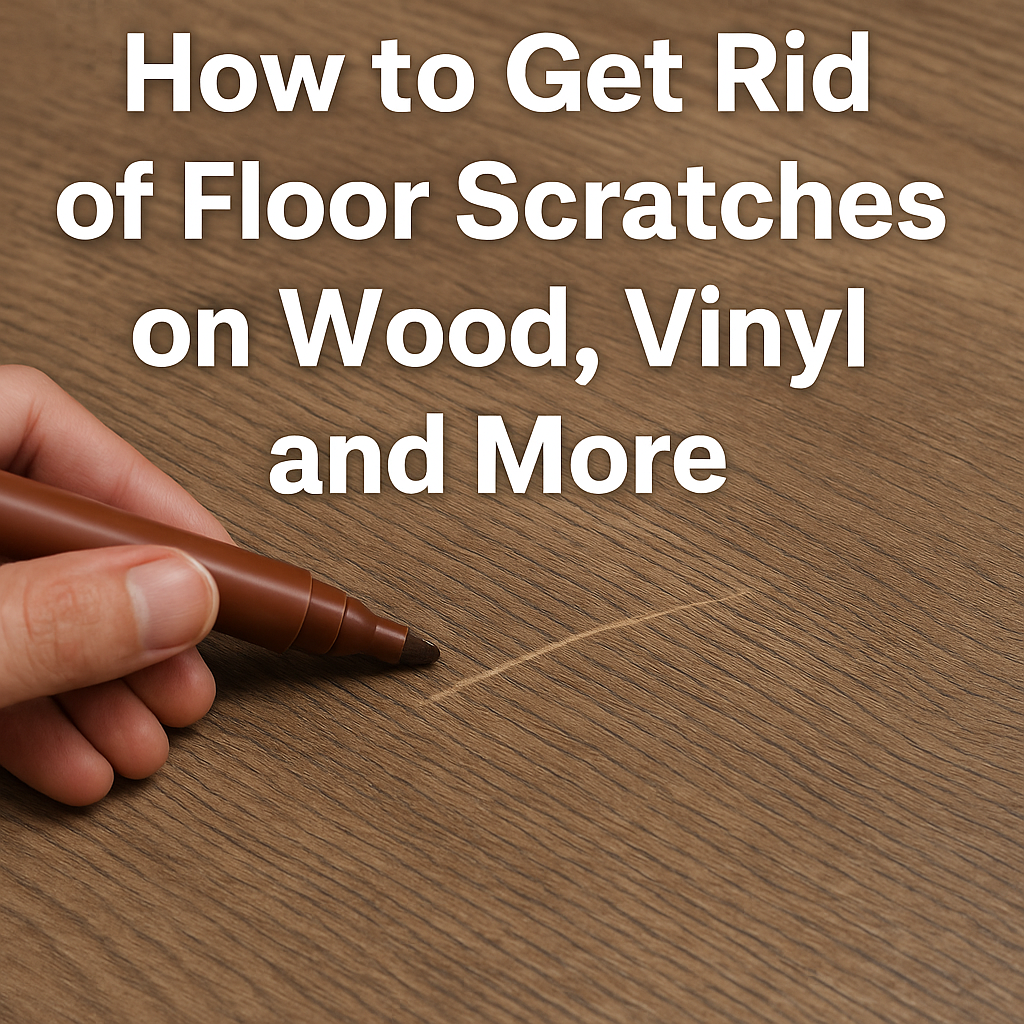




Leave a Reply